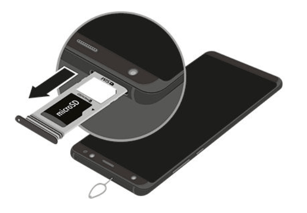Bring your existing Android device to Sprint
Bring your existing Android device to Sprint
It is a Good Idea to Back Up Your Device
- You’ll first need to know your Google Account user Name and Password. If you don’t already have one you can create one.
- To create an Account on Your Current Android: Settings > Accounts > Add account > Tap Google > Follow the on screen steps. Not all Android phones will follow these exact steps but they’re all similar.
- On Your existing device set your data to sync with the Google Account.
- Settings > Accounts (Or Similar) > Google > Chose Your Google Account > Make sure the items you want to sync are set to on > Tap More (Three Dots in top Right)>Sync Now
- Verify the phone is set to Backup.
- Settings > Accounts (Or Similar) > Under “Google Account” Make Sure “Back up my data” is on and the “Backup account” is listed as your google account.
Prepare your Existing Device to Port to Sprint
- Power your Phone Off.
- Remove your Old Sim and insert the New Sprint SIM.
- On most android devices the SIM Slot is located on the Top Right Edge.
- Use the Sim Eject Tool that came with your device or a paperclip/Pin to push in and eject the SIM. Carefully remove and insert the new Sprint provided SIM.
- Push SIM back into phone until it locks in place.
Port Your Number Using The IVR
IMPORTANT:
Must be done within 30 days from date shown on bottom of device packing list – otherwise will port over automatically and your Verizon phone will stop working
- Turn off your current device and never turn on the Sprint device until you have completed these steps below
- Dial 866-437-1818 from a phone other than the two you have in front of you.
- When prompted for the phone number please enter in your cell phone number
- When asked for the passcode please use (billing zip code on customer account- 01742)
- You will then hear a message stating your port will complete within 15 minutes- you can disconnect the call at that point. Please keep both devices off during this 15 minutes. If you don’t hear this message and get transferred to a Porting Specialist please hang up and try again.
- Once the Port IVR has completed please turn the phone on.
- It will go through activation steps.
- Once you see Sprint and have signal your phone is active.
- In most cases you won’t have to restore the device. All your information should have remained in the phone.
- It might ask you to enter your Apple ID and Password.
The next steps are recommended, especially if the device isn’t working or activate completely.
Update Data Profile
- Tap Phone icon.
- Tap Key Pad if necessary.
- Enter ##873283# then tap Call icon.
- The update will begin and complete on its own.